If you have owned an HTC EVO 4G or EVO 3D long enough, then you probably remember the frustrating times of when Netflix was not officially supported on our smartphones. Thankfully those Netflix woes are gone, but Hulu Plus brings deja vu to the EVO View 4G. The app currently is not supported on the View but it works on the HTC Flyer, its WiFi only cousin, even though both devices have similar hardware specs and are running Honeycomb.
It doesn't make sense to me why Hulu Plus can work on a similar device and not on the EVO View, but just like in the early days of Netflix and EVO phones: someone has created a solution. A few weeks ago, Vgeezy modded Hulu Plus apk to work on any Android device. While there is no confirmation that every device out there will work with this mod, I can confirm that the app successfully works on the HTC EVO View 4G.
Root is not required for this to work, but a paid subscription to Hulu Plus is needed to view paid content.
First, enable your tablet to install apps from unknown sources ( Settings > Applications > and make sure Unknown Sources is checked).
Next, open the XDA link below and download either the regular or landscape apk. Both versions will play videos in landscape orientation and only differ in how browsing of shows is displayed.
Last, install the app on your tablet and enter login credentials. The apk can be installed from Gmail or by saving it to your SD card and accessing it via a file manager. You can also install directly from your EVO View by reading this post on your tablet, opening the link below, downloading the app, tapping on the system clock at bottom right to display notifications, and then tapping on the downloaded apk.
This modded app works well and I am now able to enjoy my favorite shows on my tablet. I had some video quality issues with the landscape version so I went back to regular layout and quality improved immediately.
Until an updated version is available in the Android Market, this mod is a great solution.
Original Thread


