Leave it to the folks at Google to come up with yet another ingenious solution to life's everyday problems - this time, it's a way to log in to your Google account from a public computer without having to enter your user ID or password. To do this, you'll need to have your phone with you, along with a barcode scanning app like Google Goggles installed on your HTC EVO or other Android device.
Then, while you're in front of the computer, just go to accounts.google.com/sesame and scan the qrc code that appears on your computer screen; it will be similar to the one shown above. Next, follow the instructions that appear on your phone (you may have to log in to your Google account again on your phone), and before you know it, you'll be signed into your Gmail or iGoogle page on the computer in front of you.
The first time you do this, it really will feel like magic. And, of course, it's a great security tool in case you are worried about keyloggers on the computer in front of you. Once again, I'm amazed at the brilliant minds that work for Google.


