splash screens by iblowpot
For Use w/the HTC EVO 4G
Installation Steps:
-Place Zip On Root of the SD Card.
-RENAME to PC36IMG [ALL CAPITALS]
-Reboot Into Bootloader.
-Press Power Once to Enter Fastboot.
-Follow the Instructions On YOUR Screen
-After You're Done, Delete the Zip Off Root of SD or Move to a Safe Place.

splash screen by iblowpot
download

splash screen by iblowpot
download

splash screen by iblowpot
download
For Use w/the HTC EVO 4G
Installation Steps:
-Place Zip On Root of the SD Card.
-RENAME to PC36IMG [ALL CAPITALS]
-Reboot Into Bootloader.
-Press Power Once to Enter Fastboot.
-Follow the Instructions On YOUR Screen
-After You're Done, Delete the Zip Off Root of SD or Move to a Safe Place.

splash screen by iblowpot
download

splash screen by iblowpot
download

splash screen by iblowpot
download
Last edited by swiperrat on Mon Mar 26, 2012 6:12 pm; edited 3 times in total